After receiving my basic rig from puppet master, I could move on to Painting Weights. This has now become the biggest hurdle as time is running out. I know that there are many ways to paint weights, i.e. the component editor or the Paint Weights tool. I decided to use the paint weights tool as the layout of said tool is similar to the 3D paint tool, which i used whilst texturing.
I knew this would be the biggest hurdle as like the rig, it had to be completed to show any kind of movement on my model. However, this piece of the project has to be completed just right, as, this determines how the mesh works with my rig. There are all sorts of problems that can occur, and i was also quite worried that the tool i wanted wo
uld not function properly as it is very similar to the 3D paint tool.
The process has been long and hard. My mesh, though fine at the feet and knees, has been very temperamental in the torso and arms. The best way to complete this task was to create a short animation that i could scrub through, that distorted the mesh as much as possible. Then use the paint weights tool to fix it. The tool worked fine, however the whole process was trial and error and unfortunately took me a lot longer than i wanted to spend on this part of the project.
Below are some images from this project.


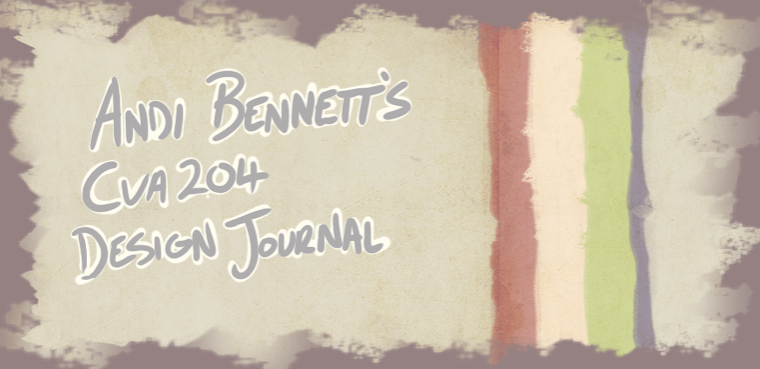
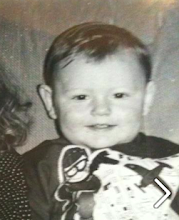
No comments:
Post a Comment