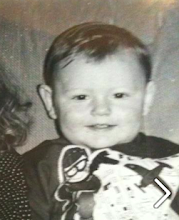I did however manage to get some renders of my model throughout its process and placed them into a montage to hand in. I tried out some poses also but i just didn't feel they were good enough to render out. However despite not being able to finish my project to it's entirety. I am extremely pleased with how my model looks. I've never really modeled a character before and i was so thrilled to see how my design translated into 3d.
I think reflecting on the way i worked in this project, that my main problem was my persistance with one task at a time. If something went wrong in the process, instead of moving on where i could and getting help later on, i stayed put and kept trying with no prevail. I think this was ultimately my downfall, as my trouble with the 3D paint tool set me back alot further than i was comfortable with.
After that I let panic set in and everything became more and more rushed, ultimately lowering the quality of my work and the amount i was learning. Though I was incredibly proud of my mesh and the way the model looked, I do feel my designs were a bit too ambitious for my first ever character. I should have stuck to simpler shapes or maybe not have give him so many human characteristics.
Ive learnt so much about modeling and the tools i can use in this project. I feel alot more confident with the maya interface and comfortable that i can handle myself when things go wrong in maya. Even though I didn't meet the outcome i wanted, I can't help but feel proud anyway with the amount i've learnt this term and how far ive come in just 8 short weeks. I'd like to thank all the tutors for putting up with my constant questioning and for all the hours they put in helping me with this project.
That is all!
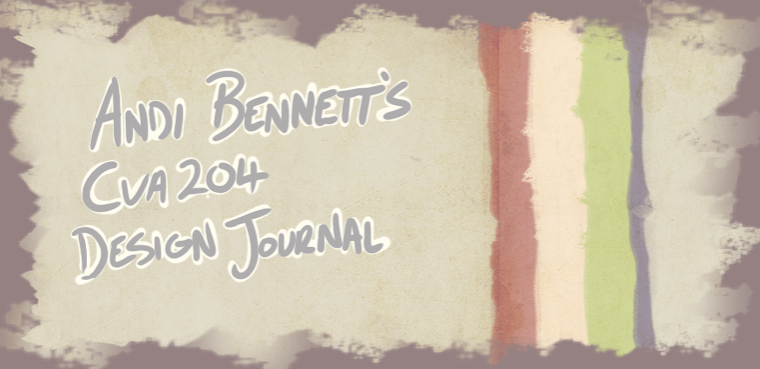



























 owever LOVE the idea of Banana Hat, so expect that in further designs.
owever LOVE the idea of Banana Hat, so expect that in further designs.





 I chose this image because its quite similar to the first and it offers me
I chose this image because its quite similar to the first and it offers me